Limit access to key features of Windows PC ...

How to Hide the Active Directory Folder in My Network Places?
Hide the Active Directory Folder in My Network Places
This restriction is used to remove the Active Directory folder from My Network Places. This still allows users to search but not browse the Active Directory.
Option affects selected user, see the status bar. Reboot your PC to activate or deactivate this option.
Download] [Buy]
Limit access to key features of Windows PC ...

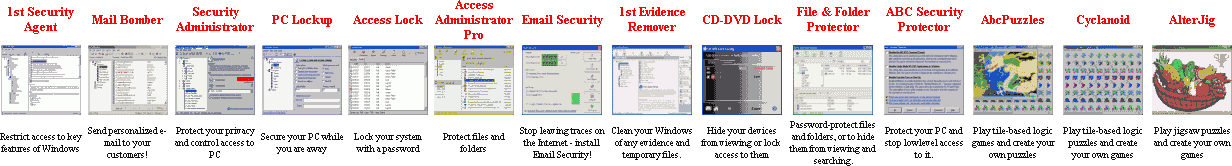 |
|
|