Limit access to key features of Windows PC ...

How to Disable Password Caching for Outlook Internet Mail?
Disable Password Caching for Outlook Internet Mail
As a security precaution, you may want to disable the password caching ability for all Internet mail protocols (IMAP, POP and HTML) in Outlook. This setting will cause Outlook to request a password on each attempt to retrieve new mail.
To enable this feature, you need to install Office XP SP1 or greater. Option affects selected user, see the status bar.
Download] [Buy]
Limit access to key features of Windows PC ...

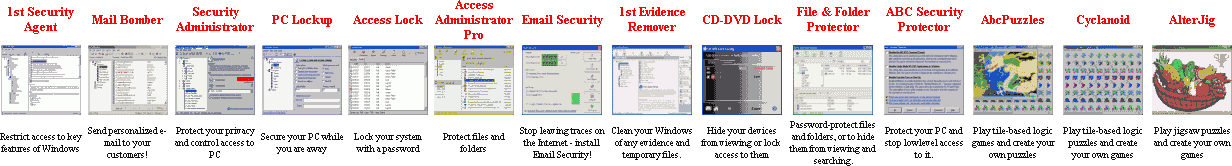 |
|
|