Limit access to key features of Windows PC ...
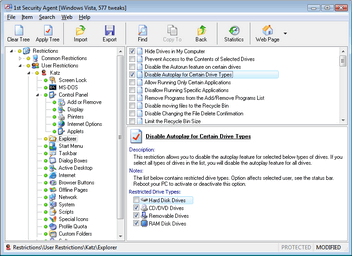
How can I Disable Ability to Skip Startup Programs?
Disable Ability to Skip Startup Programs
Normally if you hold the Shift key while Windows is loading you can prevent the Startup applications from being launched. This setting disables the ability to by-pass these programs.
Set up the rest "Boot" options to lock your computer more safely. Option affects the whole PC. Reboot your PC to activate or deactivate this option.
Download] [Buy]
Limit access to key features of Windows PC ...
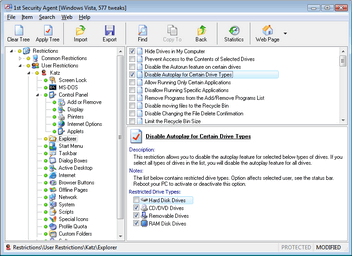
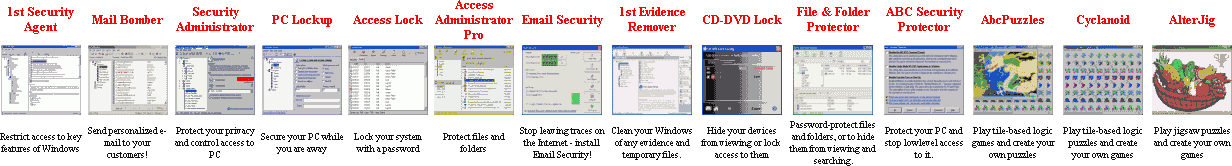 |
|
|