First a little explanation about why Windows 98 won't hold your login password. Windows 98 was designed to be multi-user and in order to keep someone else from logging into your account, you must enter your login password every time.
Now to get Windows 98 to hold your password, you must password protect your machine. Simple job. First you go to the start button, then to settings, then to control panel, then to passwords,you will see a screen like this:
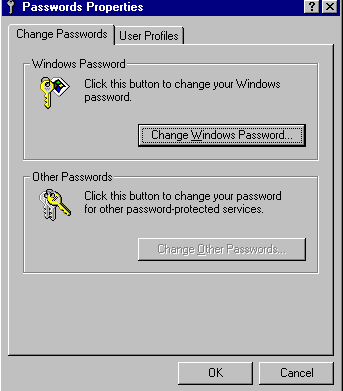
Click the tab that says "User Profiles" and you will see box like this:
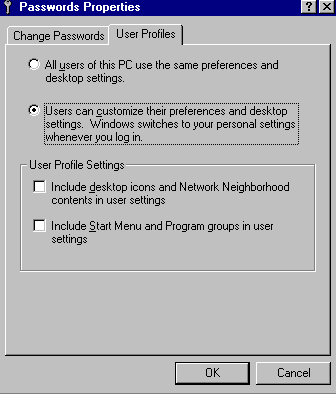
Click the dot to "Users can customize their preferences and desktop setting. Windows switches to your personal settings whenever you login." You should end up with box that looks like this:
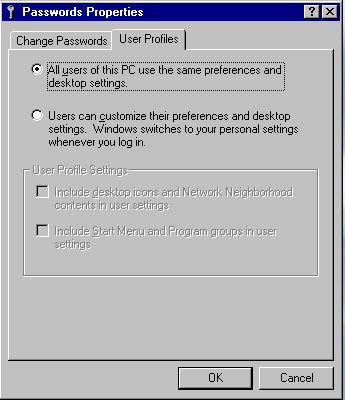
After you set this to "User can customize, etc:" You click ok,if your system asks you if you want to reboot ,say yes or ok, if not then x out of control panel & setting. Reboot you computer and as it boots up it will give you a box asking for "User Name" and "Password". Put in any name you want (I use my first name)and a simple password,(I use "z"). Hit the enter button and Windows 98 will come up normally. Now launch you short cut to 1 Choice or your dialer, type in your password, click save password and it will always save it. All you have to remember is that every time you boot up system, it will show you your user name and ask for your password. Just enter it, then press enter, and you will never have to enter your dialer password again.